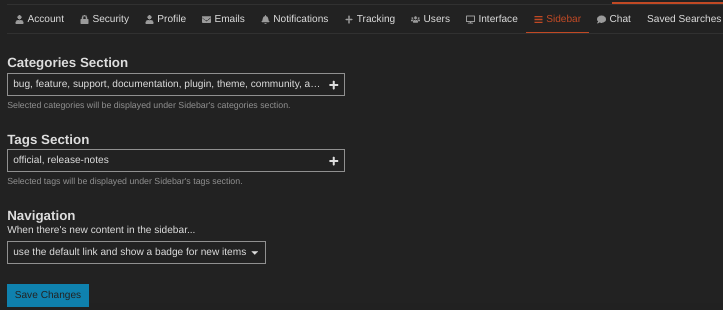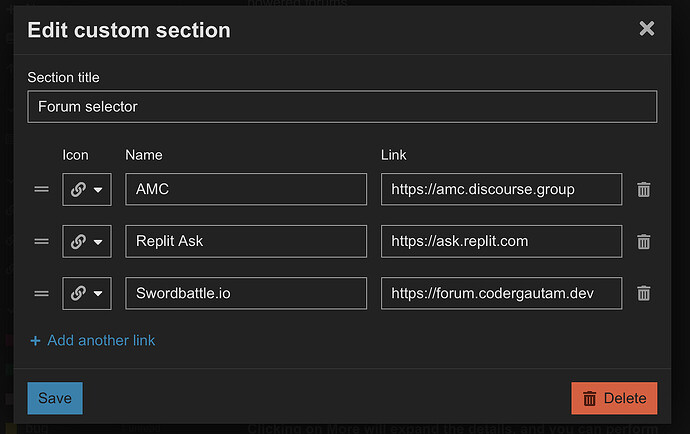Customizing your sidebar
You can personalize your sidebar experience:
- Go to your user preferences.
- Find the “Sidebar” section.
- Adjust settings for categories, tags, and how new posts are displayed.
Creating custom sidebar sections
To add a custom section:
- Click the “+” button at the bottom of the sidebar.
- In the modal, customize the icon, name, and links for your new section.
This feature allows you to create personalized navigation options to improve your productivity.