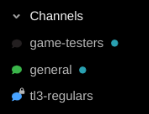Messages
The Messages section allows you to:
- View your inbox
- Compose new messages by clicking the “+” button
- Access multiple inboxes if you’re in different groups
Chat
If your forum has Chat enabled, you will see the Chat section, which includes:
- Channels: View and manage chat channels
- My Threads: Manage threads you’ve created
- DMs: Access personal chats
To start a new DM, click the “+” button next to the personal chat tab.