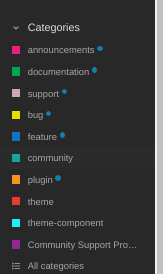Categories and Tags
This section displays categories and tags for easy access. To customize:
- Click on the pencil icon to access sidebar settings.
- Use the plus icon to add or remove categories and tags.
- Click on “All categories” or “All tags” to view the complete list.